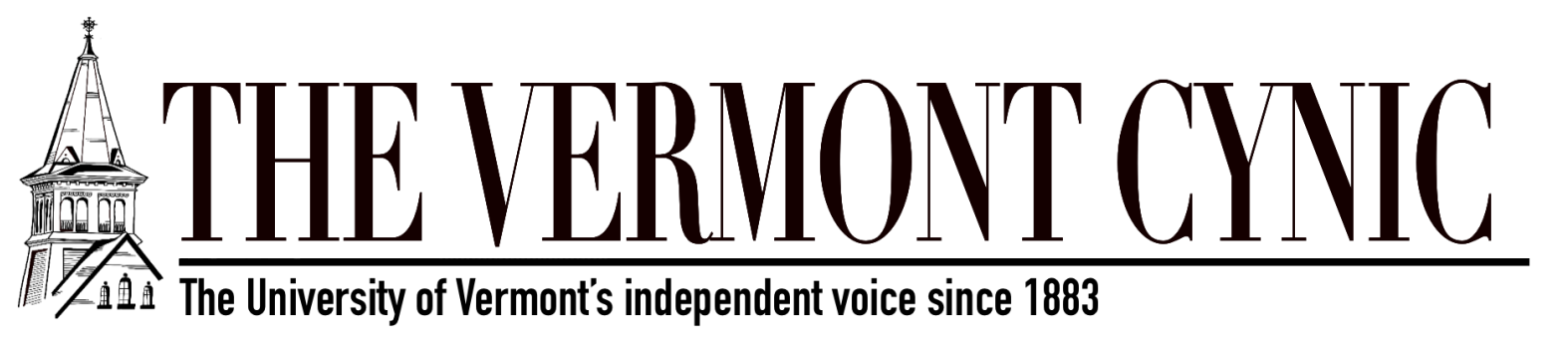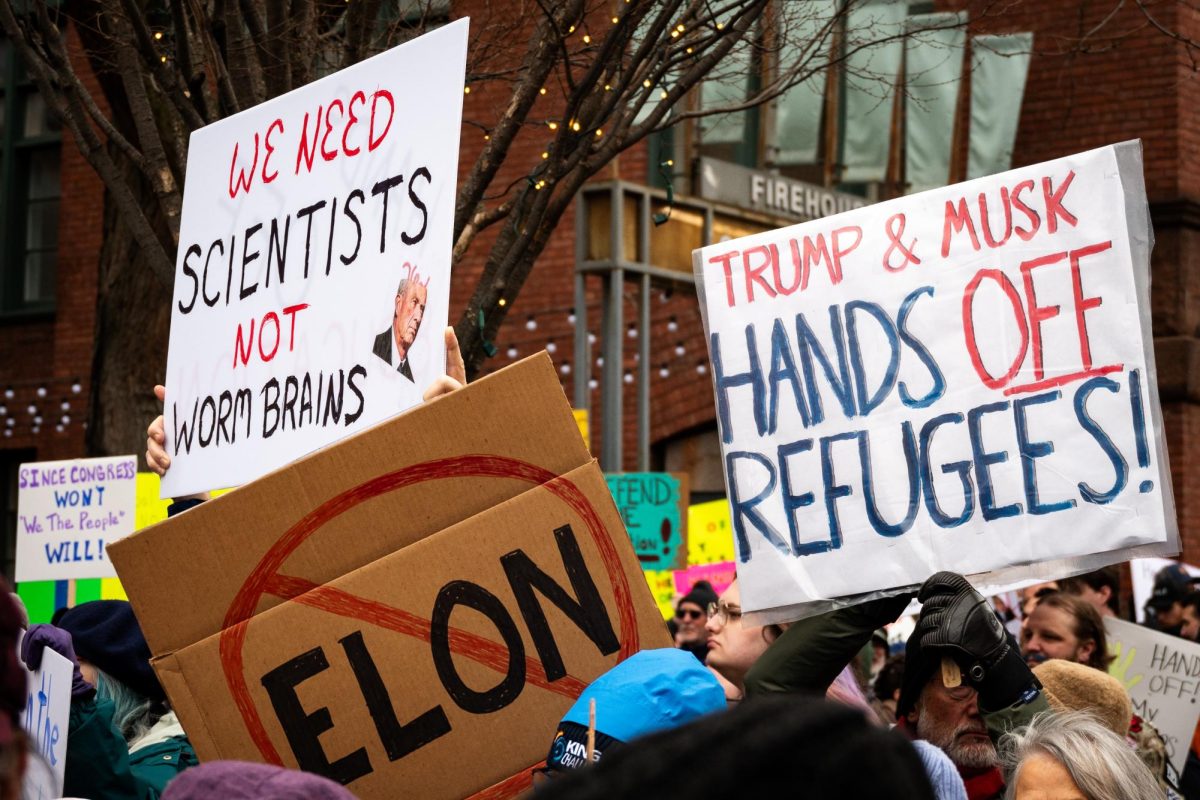Welcome to the April Fool’s Day issue of The Vermont Cynic, otherwise known as the only day I could possibly get away with writing an article about porn.Now, if you’re in a relationship, chances are you’re curious about your partner’s sexual activity when they are out of your loving arms.Once you’ve confirmed that he is not, in fact, cheating on you (though he probably is) you must direct your curiosity towards his other mistress: the computer.The simplest way to see if your boyfriend is watching porn is to search his hard drive.If he uses a program like Google Desktop, searching for keywords like “sex” or “nasty” will give you a superficial impression of how well he hides his porn use. If you find something, he’s not so good.If you don’t, then he’s probably more clever.The good thing about searching this way is it includes all types of documents, not just videos or browser history files.Failing to find any explicit results, you can use either Google Desktop or the Search feature in Windows to carry on your porn hunt. By searching the usual video extensions of .avi or .mpeg or .wmv, you will see all of the videos with that extension on his hard drive. All you have to do is type in *.extension (e.g. *.avi) and all of the files ending with “.avi” will appear in the window.Now, most of these may be legitimate videos, but look for anything with a “video01.avi” or something with an obvious title like “sexyfootfetishinsanity.avi.”If you still don’t find anything, he may be smart enough to stream his porn straight off the Internet instead of downloading it.You may still be able to catch him by checking the player history in Windows MediaPlayer.Look inside the media library for any of the suspicious files If that doesn’t work, try looking in the File/Open and see where it opens to. If it’s a normal folder like My Music or My Documents, disregard it.If it’s a folder you haven’t seen or has a suspicious title (i.e. “Mike’s Normal, Un-suspicious Folder”) then look into it. Also look in the File/Open URL dialog box for any questionable URLs (Web sites) such as “freakyfilesxxx.org.”If you’ve combed through his hard drive with Google Desktop and Windows Search, checked his player history and his Open URL box and still found nothing, you can be pretty sure he’s better at hiding porn than you are at finding it.The last option I can give you is to look at his download history. If he uses any file-sharing programs like LimeWire or BitTorrent, it’s a good bet he uses them for porn as well.Go into those programs, check the target download folder for any suspect file names.These programs also have search histories so explore those as well before giving him the benefit of the doubt.One may ask: what was the point of me, a male, telling UVM’s coupled populationhow to see if their significant others are watching porn?Frankly, I’m tired of the school network moving so slowly. By eliminating all of the porn traffic, the network will move more smoothly, and I can stream my episodes of “Curb Your Enthusiasm” at higher speeds.
Categories:
How to Catch a Predator: UVM Edition
April 5, 2007
0
More to Discover